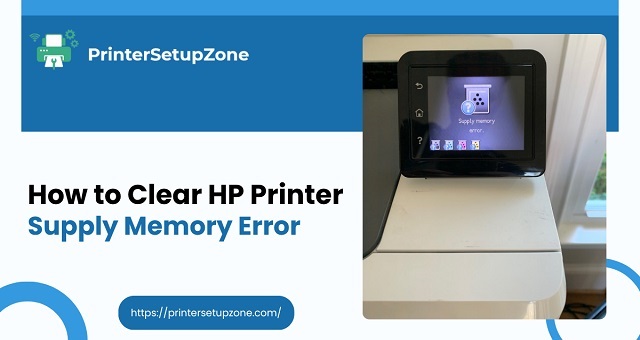The HP printer Supply memory errors occur when the small electronic chip on your toner or ink cartridge, holding crucial data about the supply, is undetectable by your printer. Knowing the reason makes troubleshooting easy:
- Poor Chip Contact: This is the most common reason. If the cartridge is not fully seated into the slot, or dust, toner, or carbon covers the chip or the metal contact points inside the printer, it fails to read data. Often, the contacts are small metal connectors and need to be free from any impurities to make a connection.
- Damaged or Wrong Cartridge: If the printer cartridge installed has a physically damaged cartridge chip or a version that is not compatible, then the printer will not recognize the cartridge and will display this error message.
- Firmware Conflict: Sometimes, HP releases new firmware updates for printers, which may block or conflict with third-party or remanufactured cartridges and would yield a memory error.